Observable state in Angular
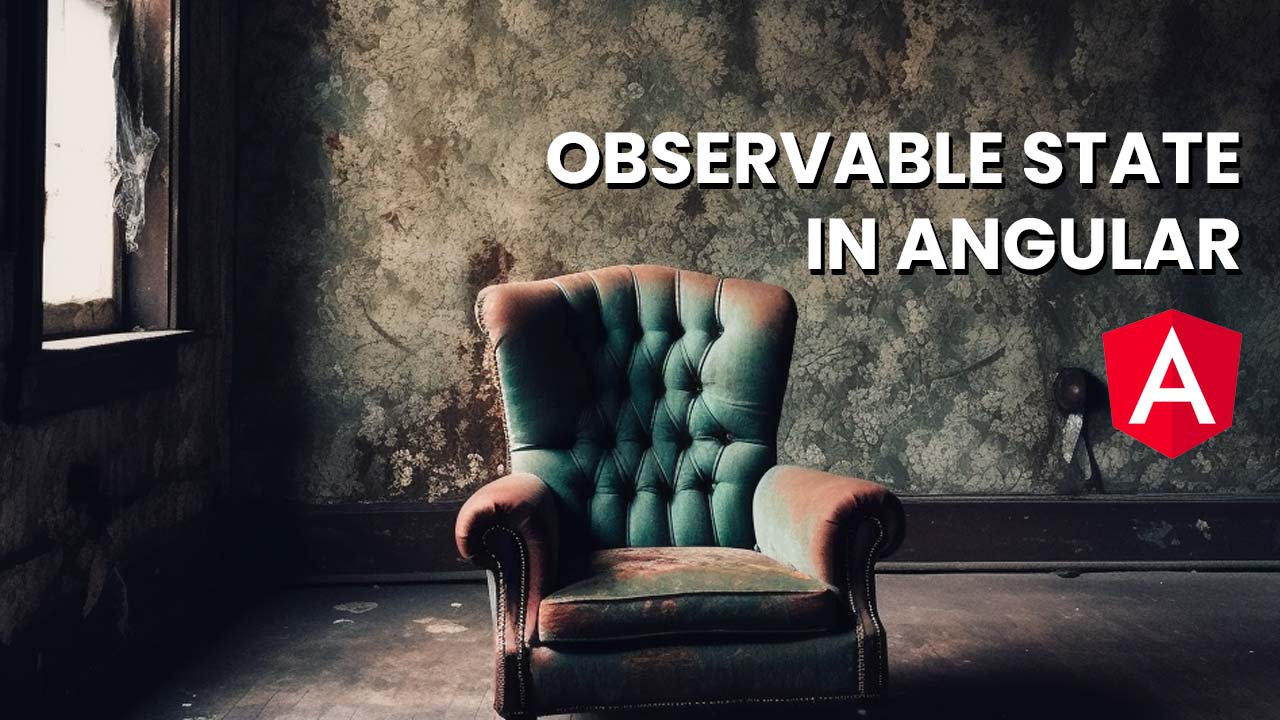
Update July 2024: For the latest and greatest on state management, please check this article: Modern Angular State Management with Signals
Update: We have created an open-source npm package called ngx-signal-state that can you can use in all your Angular projects.
This article is a follow-up article of these previous articles (newest to oldest):
- Evolving from the SIP principle towards Observable state
- Observable component state in Angular
- Observable state for ui components in Angular
- Reactive input state for Angular ViewModels
- Reactive ViewModels for Ui components in Angular
I also gave a talk at ng-be where I introduced everything in 25 minutes. You might want to check out this video before continuing.
In this article, we will tackle ObservableState. We will discuss the API and why we wrote something like that. We will also cover some use cases on when to use it.
We already covered ui-component state where we manage the local state of a ui-component in an opinionated way.
We combined that state and connected it with input state (which is the state that is passed by @Input() properties).
After that, we covered Smart component state where we avoid RxJS complexity and make state management more junior-friendly.
Explaining the Observable state API
ObservableState is a class that is under 100 lines of code, and the goal is simple. Abstracting RxJS logic
While it still allows you to write as much RxJS logic as you want, ObservableState handles the following for you:
- Multicasting
- Cleaning up subscriptions
- Distinct changes
- Snapshot functionality
- Initializing the state in one method
- Patching multiple pieces of state, without triggering state more than once
- Calculating pieces of state based on other pieces of state
- Picking pieces of global state
- Getting notified when pieces of state get updated
- Selecting one piece of state
- Connecting observables and feeding your state automatically
All of this functionality is achieved in under 100 lines of code and it does all that in a BehaviorSubject behind the scenes.
Creating/initializing observable state
To create a State component we can simply do the following:
type MyComponentState = {
foo: string;
bar: string;
}
...
class MyComponent extends ObservableState<MyComponentState> {
constructor(){
super();
this.initialize({
foo: '',
bar: ''
})
}
}
We have extended from ObservableState and passed a type called MyComponentState, to make the whole thing type-safe in the constructor, we have initialized our state with the initialize() method that lives on ObservableState.
Our state is now fully initialized.
When we would want to create a shared State that can be provided anywhere in Angular we could develop it like this:
type ApplicationState = {
foo: string;
bar: string;
}
@Injectable()
class ApplicationObservableState extends ObservableState<ApplicationState> {
constructor(){
super();
this.initialize({
foo: '',
bar: ''
})
}
}
If we want this state to be a singleton we could use providedIn: 'root' to provide the state at the local level
...
@Injectable({providedIn: 'root'})
class ApplicationObservableState extends ObservableState<ApplicationState> {
...
}
It’s a good idea to keep the state as low as possible so maybe we want to provide this at the entry component of a feature:
@Component({
providers: [MyFeatureObservableState]
})
class MyFeatureComponent {
...
}
Now we can consume the instance of MyFeatureObservableState in any child component of MyFeatureComponent by injecting it:
class SomeChildComponent {
private readonly featureState = inject(MyFeatureObservableState);
}
API
/**
* Observable state doesn't work without initializing it first. Our state always needs
* an initial state. You can pass the @InputState() as an optional parameter.
* Passing that @InputState() will automatically feed the state with the correct values
* @param state
* @param inputState$
*/
public initialize(state: T, inputState$?: Observable<Partial<T>>): void;
Connecting an inputState$ is explained in depth in this article:
Patching pieces of state
When using multiple BehaviorSubjects, you might end up patching more of them in parallel.
Check out this bad example for instance:
// Bad example
class UserComponent {
firstName$$ = new BehaviorSubject('Brecht');
lastName$$ = new BehaviorSubject('Billiet');
fullName$ = combineLatest({firstName: this.firstName$$, lastName: this.lastName$$}]).pipe(
map(({firstName, lastName}) => firstName + ' ' + lastName)
);
setName(firstName: string, lastName: string): void {
this.firstName$$.next(firstName);
this.lastName$$.next(lastName);
}
}
When we call setName() in the previous example the fullName$ Observable will be triggered twice at the same time.
When using ObservableState we don’t have that issue since we have a patch function that takes a partial of the state.
We could solve the previous problem like this.
This is a better solution:
// Good example
class UserComponent extends ObservableState<UserComponentState> {
constructor(){
super();
this.initialize({
firstName: 'Brecht',
lastName: 'Billiet'
})
}
setName(firstName: string, lastName: string): void {
// Patch multiple properties in one go
this.patch({ firstName, lastName })
}
}
API
/**
* Patch a partial of the state. It will loop over all the properties of the passed
* object and only next the state once.
* @param object
*/
public patch(object: Partial<T>): void;
The state$ Observable
The whole thing is called ObservableState so that means that every class that extends from it has access to a state$ property.
We can use that state$ property to calculate a ViewModel or simply feed our template:
// Good example
class UserComponent extends ObservableState<UserComponentState> {
// Calculate ViewModel based on state$ Observable
vm$ = this.state$.pipe(state => {
return {
name: state.firstName + ' ' + state.lastName
}
});
constructor() { ... }
setName(firstName: string, lastName: string): void { ... }
}
API
/**
* Return the entire state as an observable
* Only use this if you want to be notified on every update. For better optimization
* use the onlySelectWhen() method
* where we can pass keys on when to notify.
*/
public readonly state$: Observable<T>;
Snapshot
Every class that extends ObservableState now also has access to a snapshot property that holds the latest value of the state.
Let’s say that we want to implement a capitalizeName() function where we would need access to the current state:
class UserComponent extends ObservableState<UserComponentState> {
constructor(){...}
setName(firstName: string, lastName: string): void {...}
capitalize(): void {
// Pick what we need from the snapshot
const { firstName, lastName } = this.snapshot;
// Patch the state in one go
this.patch({ firstName: firstName.toUpperCase(), lastName: lastName.toUpperCase() });
}
}
This is way more convenient than subscribing to a piece of state in combination with take(1) or withLatestFrom.
API
/**
* Get a snapshot of the current state. This method is needed when we want to fetch the
* state in functions. We don't have to use withLatestFrom if we want to keep it simple.
*/
public get snapshot(): T;
Connecting state
Now we can initialize state, patch state and get a snapshot and that’s great… But we also want to work with asynchronous state.
Every class that extends ObservableState now has access to a connect() method where we can pass an object with observables it should subscribe to:
constructor(){
super();
this.connect({
user: this.userService.fetchUser(this.activatedRoute.snapshot.userId),
time: interval(1000).pipe(map(() => new Date().getTime()),
searchQuery: this.searchControl.valueChanges,
});
}
This connect() method handles a lot for us:
- Unsubscription logic
- Multicasting, no more manual `shareReplay({bufferSize: 1, refCount: true})
distinctUntilChangedon every property- It will patch the state automatically
Don’t forget! that state has a state$ Observable we can subscribe to, but also has a convenient snapshot that we can use.
So this piece of code is hideous:
// bad
addAddress(address: Address): void {
this.user$
.pipe(
take(1),
takeUntil(this.destroy$$),
switchMap(user => {
this.userService.addAddress(user.id, address);
})
)
.subscribe()
}
becomes a lot cleaner:
// good
addAddress(address: Address): void {
this.userService.addAddress(user.id, this.snapshot.address).subscribe();
}
Also, you can connect it to @ngrx/store observables as well if you have those in your workspace:
constructor(){
super();
this.connect({
user: this.store.select(selectUser())
});
}
API
/**
* This method is used to connect multiple observables to a partial of the state
* pass in an object with keys that belong to the state with their observable
* @param object
*/
public connect(object: Partial<{ [P in keyof T]: Observable<T[P]> }>): void;
Picking state
When we would advise you to let most components extend from ObservableState because we want to treat our components as tiny state machines, we would probably end up with a bunch of
global observable states as well. That’s why we have provided a pick() method where you can pick whatever you want from whichever state.
Let’s say that we have a global ShoppingCartState:
type ShoppingCartState = {
entries: ShoppingCartEntry[];
persisted: boolean;
products: []
}
class ShoppingCartObservableState extends ObservableState<ShoppingCartState> {
...
}
In our ProductDetailComponent we need access to the entries and products of the ShoppingCartState.
First of all, we would need the initial values of these properties so we can pass them in the initialize() method.
We can use the snapshot property from ObservableState for that:
class ProductDetailComponent extends ObservableState<ProductDetailComponentState> {
// Inject the external state
shoppingCartState = inject(ShoppingCartObservableState)
constructor(){
super();
// Pick the pieces from the snapshot
const { entries, products } = this.shoppingCartState.snapshot;
this.initialize({
product: null,
loading: false,
entries,
products
})
}
}
Now we have taken the initial values, but the entries and products are not connected yet.
To connect this, we can use the pick() method:
class ProductDetailComponent extends ObservableState<ProductDetailComponentState> {
...
constructor(){
super();
// Pick the pieces from the snapshot
const { entries, products } = this.shoppingCartState.snapshot;
this.initialize({...})
this.connect({
// Pick observables from another state and connect them
...this.shoppingCartState.pick(['entries', 'products'])
})
}
}
The pick() method will return an object of observables, so by using the spread operator we can reduce this into a one-liner.
API
/**
* Pick pieces of the state and create an object that has Observables for every key that is passed
* @param keys
*/
public pick<P>(keys: (keyof T)[]): Partial<{ [P in keyof T]: Observable<T[P]> }>;
Selecting a piece of state
Every class that extends from ObservableState also has a select() method where we can pass a key that is part of our state.
This is convenient if we want to get an Observable from one piece of state:
firstName$ = this.select('firstName');
API
/**
* Returns an observable of a specifically selected piece of state by a key
* @param key
*/
public select<P extends keyof T>(key: P): Observable<T[P]>;
Calculating state based on another state
This is one of the most powerful features of ObservableState. It provides us with an onlySelectWhen() method that returns the entire state
when specific properties in that state get a new value.
When one of the properties in the state connected to those passed keys will get a new value, the Observable will emit.
We can use that to calculate some state based on other state.
Let’s take this more complex example. We have a ProductOverviewSmartComponent that shows some products but has client-side paging and client-side filtering.
First, we have to load the products, and then based on the products and query we would have the calculate the filteredProducts. When the filteredProducts, the pageIndex or the itemsPerPage changes, we would have to calculate the pagedProducts. This requires us to calculate state based on state that was already calculated by other state.
Seems complex right?! Well, with ObservableState it’s easy as pie.
In the following example ,we can see that initialize the state with initial default state, and we connect products with the getProducts() method of a productService.
type ProductOverviewState = {
pageIndex: number;
query: string;
itemsPerPage: number;
products: Product[];
filteredProducts: Product[];
pagedProducts: Product[];
}
@Component({...})
export class ProductOverviewSmartComponent extends ObservableState<ProductOverviewState> {
constructor() {
super();
this.initialize({
pageIndex: 0,
itemsPerPage: 5,
query: '',
products: [],
filteredProducts: [],
pagedProducts: [],
});
this.connect({
products: this.productService.getProducts()
})
}
}
The connect() method will subscribe to the Observable that getProducts() returns, and will multicast it for us.
Let’s start by calculating the filteredProducts :
type ProductOverviewState = {...}
@Component({...})
export class ProductOverviewSmartComponent extends ObservableState<ProductOverviewState> {
constructor() {
super();
this.initialize({ ... });
// When products or query changes, recalculate filteredProducts
const filteredProducts$ = this.onlySelectWhen(['products', 'query']).pipe(
map(({ products, query }) => {
return products.filter(p => p.name.toLowerCase().indexOf(query.toLowerCase()) > -1)
})
);
...
}
}
In the next sample we will see that it will calculate pagedProducts every time the filteredProducts, the pageIndex or the itemsPerPage state changes:
type ProductOverviewState = {...}
@Component({...})
export class ProductOverviewSmartComponent extends ObservableState<ProductOverviewState> {
constructor() {
super();
this.initialize({ ... });
// When products or query changes, recalculate filteredProducts
const filteredProducts$ = this.onlySelectWhen(['products', 'query']).pipe(
map(({ products, query }) => {
return products.filter(p => p.name.toLowerCase().indexOf(query.toLowerCase()) > -1)
})
);
// When filteredProducts, pageIndex or itemsPerPage changes, recalculate filteredProducts
const pagedProducts$ = this.onlySelectWhen(['filteredProducts', 'pageIndex', 'itemsPerPage']).pipe(
map(({ filteredProducts, pageIndex, itemsPerPage }) => {
const offsetStart = (pageIndex) * itemsPerPage;
const offsetEnd = (pageIndex + 1) * itemsPerPage;
return filteredProducts.slice(offsetStart, offsetEnd);
})
);
...
}
}
The only thing left to do is connect the filteredProducts$ and pagedProducts$ Observables to the state in the connect() method:
type ProductOverviewState = {...}
@Component({...})
export class ProductOverviewSmartComponent extends ObservableState<ProductOverviewState> {
constructor() {
super();
this.initialize({ ... });
// When products or query changes, recalculate filteredProducts
const filteredProducts$ = this.onlySelectWhen(['products', 'query']).pipe(...);
// When filteredProducts, pageIndex or itemsPerPage changes, recalculate filteredProducts
const pagedProducts$ = this.onlySelectWhen(['filteredProducts', 'pageIndex', 'itemsPerPage']).pipe(...);
// Connect what is calculate, and feed the state automatically
this.connect({
products: this.facadeService.getProducts(),
filteredProducts: this.filteredProducts$,
pagedProducts: this.pagedProducts$,
})
}
}
API
/**
* Returns the entire state when one of the properties matching the passed keys changes
* @param keys
*/
public onlySelectWhen(keys: (keyof T)[]): Observable<T>;
That’s it. You can find a complete example here. If you clone the repo, you can run it with:
npm run api
npx nx run shop:serve
Wrapping up
Sometimes it’s better to own something yourself than to install third-party libraries. ObservableState can be easily copy-pasted into your project and it is only 100 lines of code to maintain. Own it, improve it, the source code is really not that hard.
At the time of writing this, I have a role as Frontend Architect at DHL Express (the aviation branch) and most of our codebases use ObservableState which evolved into happy developers and predictable code.
We have ditched 90% of the RxJS complexity, improved performance and have a very junior-friendly entry-level in our workspaces.
Some examples:
If you need more examples, please reach out to me. I’m happy to help.
Ps: We are also working on a SignalState which follows the same principles as ObservableState, but specifically for Angular Signals: You can check the first version of an example of the use here
Update: We have created an open-source npm package called ngx-signal-state that can you can use in all your Angular projects.
Special thanks to the awesome reviewers:
If you like to learn directly from me, check out my Angular Training and Angular Coaching
Follow @TwitterDevJoin the club and get notified with new content
Get notified about our future blog articles by subscribing with the button below.
We won't send spam, unsubscribe whenever you want.

Update cookies preferences

 Written by
Written by