Angular Change Detection OnPush or not?
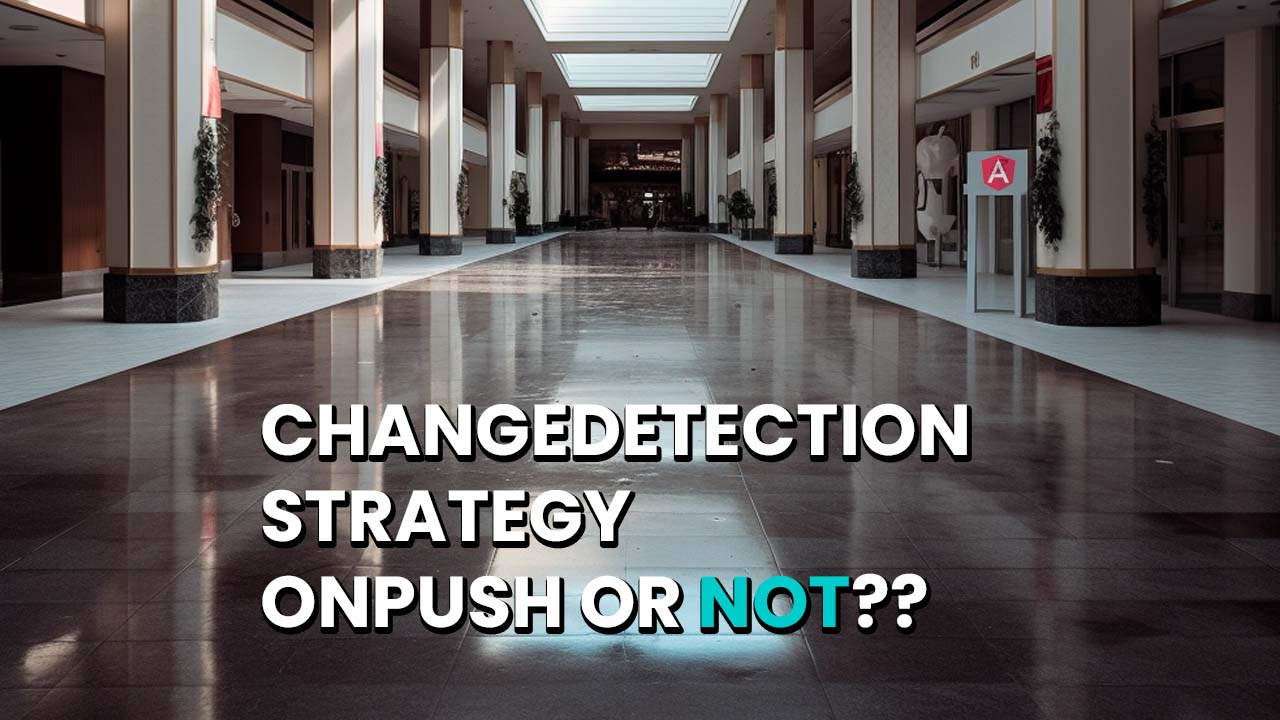
Should we use OnPush in Angular or not? That’s the million-dollar question. Will it increase performance significantly? Will OnPush make our application better, more performant, and more predictable? We will dive deep into this topic in this article.
Not using OnPush
First of all, let’s start with not using the OnPush() Change Detection strategy of Angular.
When we don’t use the OnPush() Change Detection strategy of Angular we will default to ChangeDetectionStrategy.Default.
import { ChangeDetectionStrategy } from '@angular/core';
@Component({
...
// This can be omitted, since it is the default
changeDetection: ChangeDetectionStrategy.Default
})
A component has a lView (logical view) behind the scenes and that is the thing Change Detection runs on.
When we use the default Change Detection Strategy, every view will get change detected on every tick() in Angular.
This means that whenever something happens, for instance:
- The initial render starts
- A bound event is triggered
- A
setInterval()is being executed, anAddEventHandler()statement is being executed - Any other native asynchronous browser event is being captured by
zone.js
…
That Change Detection will run on all views that are bound to components that should be rendered in the DOM of our application. This is suboptimal, to say the least. We don’t want to trigger Change Detection on all of our views every time.
This could result in bad performance, especially when we have multiple *ngFor directives that are creating tons and tons of instances of components.
Introducing OnPush
import { ChangeDetectionStrategy } from '@angular/core';
@Component({
...
changeDetection: ChangeDetectionStrategy.OnPush
})
In short: ChangeDetectionStrategy.OnPush is telling Angular to never run Change Detection on a lView, unless:
- It runs for the first time
- It is marked
lViewFlags.dirty
When the view is marked lViewFlags.dirty it will perform Change Detection when the component needs to be rendered. Otherwise, it will not (unless on initial render).
Now when is a lView marked lViewFlags.dirty?
- When a bound event (
@Output()) is triggered from within that view. - When the view uses an
asyncpipe. - When a bound event is triggered from a child component of that view.
- When a manual
markForCheck()is run on the view or one of the child views of that view. - When a set input is called on that view by a parent when Change Detection runs.
So when the view:
- Has a user clicking on a button
- Has a user doing anything that will trigger some kind of event
- Has an async pipe
The
lViewthat is bound to that component and all its parent’s views are marked aslViewFlags.dirty, so that component and all its parents (including the root component) will be Change Detected.
So whether the root component has the OnPush strategy applied or not, it will get Change Detected anyway, since it will be marked as lViewFlags.dirty, by one of its child components.
You can play around with this example.
Click on the mark buttons to see how the OnPush strategy behaves.
How big is the impact of ChangeDetection.OnPush in Angular?
The impact of OnPush should be considered big, especially when there are a lot of components that need to be rendered.
We can decrease the number of components that should be rendered significantly, by using the OnPush strategy.
We recommend putting OnPush on all components unless:
- They have inputs that are not immutable (Eg
FormControl,FormGroup),OnPushonly works with immutable inputs. - They are smart top-level components that do asynchronous tasks like fetching data.
This simple example will break Change Detection for instance:
@Component({
selector: 'my-app',
template: `{{luke|json}}`,
imports: [CommonModule],
styleUrls: [ './app.component.css' ],
standalone: true,
changeDetection: ChangeDetectionStrategy.OnPush
})
export class AppComponent implements OnInit {
private readonly httpClient = inject(HttpClient);
luke: any;
public ngOnInit(): void {
this.httpClient.get('https://swapi.dev/api/people/2').subscribe((luke) => {
// will be set after Change Detection run
// will not be shown because this component is not
// lViewFlags.dirty
this.luke = luke
});
}
}
Here is the Stackblitz example
If we comment out the changeDetection: ChangeDetectionStrategy.OnPush line it will default to the default Change Detection strategy and the data will be rendered.
Remember: If any of the children of this top-level AppComponent triggers an event, (basically whenever something happens in the entire application structure) it will be marked as lViewFlags.dirty anyway, resulting in Change Detection being run for this component. Unless there is an asynchronous task going on like a pending XHR call. Well, in that case, we want Change Detection to work, right?! If we would use OnPush on that component it would break.
We could use the async pipe that will mark the view and all its parents lViewFlags.dirty, but that doesn’t make sense for PUT, POST, PATCH or DELETE calls.
import { ChangeDetectionStrategy } from '@angular/core';
@Component({
...
changeDetection: ChangeDetectionStrategy.OnPush,
template: `
<!-- This makes no sense -->
<!-- Triggering a DELETE request from a template is -->
<!-- not something we want to do -->
{{deleteResult$|async}}
`
})
export class AppComponent{
...
// We don't want to trigger this from the template
public readonly deleteResult$ = this.httpClient.delete(...)
}
We do recommend using the async pipe instead of manually subscribing, but in some cases, it’s not possible or becomes complex.
That’s why we recommend not using the OnPush strategy on those kind of components unless you know what you are doing. It will not be any more performant since the component will be marked lViewFlags.dirty unless when an XHR call resolves. That’s when we do want Change Detection to work.
Avoid manual markForCheck() statements or even setTimeout() statements as much as possible.
So should we use OnPush on all components?
We could, but only if we really grasp Change Detection and we know what we are doing, otherwise it can result in unexpected behavior and bugs. If you want to completely master Angular Change Detection you could check out this Angular Change Detection book we wrote.
ngZone.runOutsideAngular() can have a bigger performance impact
While using the OnPush strategy certainly helps, it’s a good idea to limit the amount of tick() functions being called.
In some cases running Change Detection on the top level (tick()), is a lot more expensive than actually running Change Detection on a component.
Take this example for instance:
@Component({
...
changeDetection: ChangeDetectionStrategy.OnPush,
})
export class ChildComponent{
constructor() {
setInterval(() => {
// triggers tick
}, 1000);
}
}
While this setInterval() code doesn’t do anything, it will still trigger Change Detection every second, even with the OnPush strategy applied to it.
What if we would have a mouseMove event (Eg. for a drag-and-drop) that fires dozens of times a second, while the user is dragging…
This would result in Change Detection being run on the top-level multiple times a second.
A great way to optimize this is the use of ngZone.runOutsideAngular which we cover in this article where we will create an Angular drag-and-drop with RxJS.
Conclusion
Use Angular its OnPush strategy but only use it if you grasp Angular Change Detection. If you want to learn more about this subject. You could support me by buying this book.

I hope you like the article. I’m looking forward to reading your comment in the comments below!
Special thanks to the reviewer Bryan Hannes.
If you liked the article, please leave a comment!
If you like to learn directly from me, check out my Angular Training and Angular Coaching
Follow @TwitterDevJoin the club and get notified with new content
Get notified about our future blog articles by subscribing with the button below.
We won't send spam, unsubscribe whenever you want.

Update cookies preferences

 Written by
Written by