Running Outputs outside zone.js for Angular performance Optimization
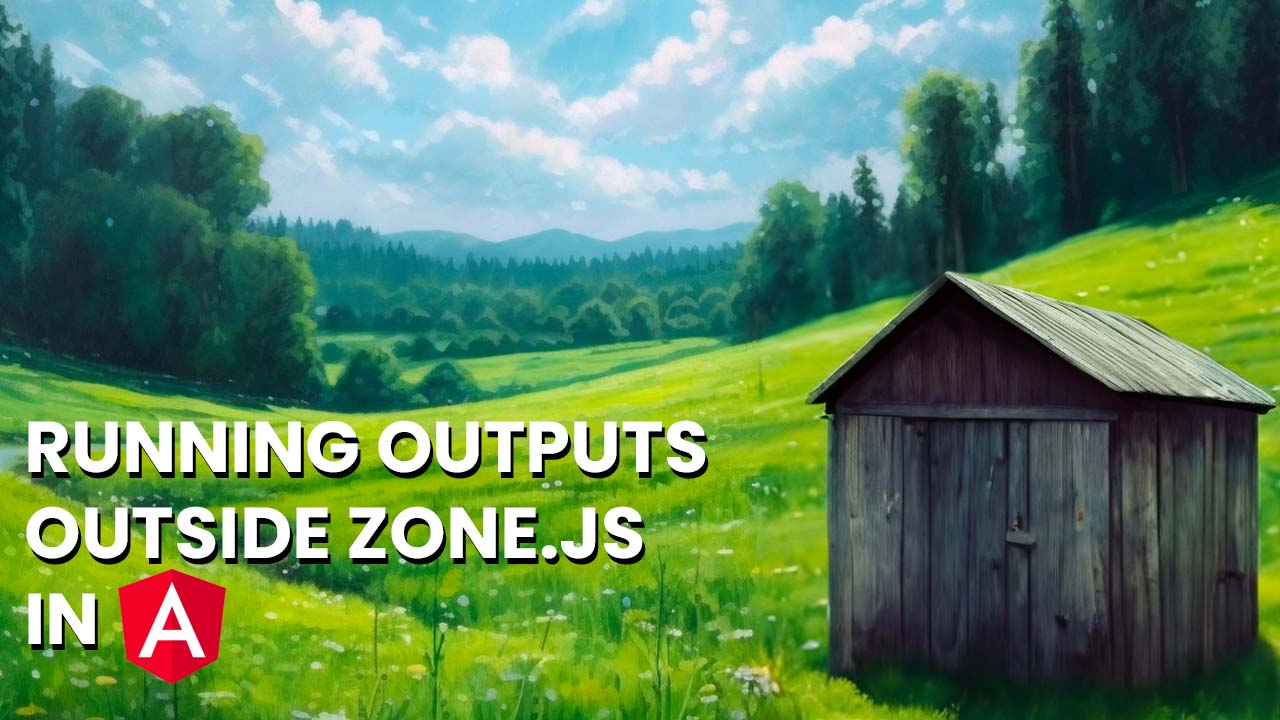
In a previous article, we covered the impact of the OnPush Change Detection strategy in Angular. We learned that when smartly applying this strategy, we can optimize our performance drastically.
It is also true that this optimization is not always the most important one we can take. There are 3 ways we can optimize Change Detection in Angular applications:
- Applying the
OnPushChange Detection strategy. - Detaching a component from the Change Detector with
detach()and applying our custom strategy by runningdetectChanges()at the right time. - Avoiding that Change Detection is running too often.
We will focus on the third optimization in this article, we will avoid too many tick() executions by running our code in the outer zone.
ngZone has 2 zones: The inner zone and the outer zone. The inner zone is also called the Angular zone and the outer zone is called the parent zone. Angular provides us with an injectable called NgZone that gives us 2 functions:
runOutsideAngular()that allows us to run code in the outer zone. (Not triggering Change Detection)run()that allows us to run code back into the inner zone, which will result in Change Detection being executed.
Event binding triggers Change Detection
When we learn about Change Detection, we realize that binding on an @Output() will result in Change Detection being triggered on the root of the application. An output takes an EventEmitter or any other kind of observable that can emit events over time.
<my-component (do)="doSomething()"></my-component>
@Output() do = new EventEmitter();
The code snippet above will result in tick() functions being executed every time the do @Output() emits a new event.
(do)="doSomething() will create a subscription to the do @Output() Observable. That subscription will execute an addEventListener function which will be captured by zone.js and trigger Change Detection.
For this article, we want to run the previously explained code in the outer zone, so it would not trigger Change Detection.
Basically, we want @Output()s that do not trigger Change Detection
Notifying a parent component in the outer zone
The need for applying the optimizations shown in this article will not occur very often, but in some cases, they might be beneficial to our project.
These optimizations could be needed when our outputs produce a lot of events. Think about a timer or a mousemove event.
scroll events are also events that typically emit multiple times a second.
These types of events will trigger Change Detection the moment they emit.
Let’s take a mousemove event for instance:
ChildComponent is responsible for giving its parent the x and y coordinates of the mouse when the user moves through an @Output().
It listens to the mousemove event so every time that event is emitted (which is a dozen times per second), zone.js would pick this up and trigger Change Detection globally by executing the tick() function.
We could fix that issue by manually subscribing to that event in the outer zone:
// Run in the outer zone
ngZone.runOutsideAngular(() => {
fromEvent(this.document, 'mousemove')
.subscribe((e: MouseEvent) => {
this.notifyParent.emit({x: e.x, y: e.y});
});
});
While this would not trigger Change Detection. It makes the use of @Output()s ugly and more complex.
It’s not reactive and it makes the cleanup for subscriptions harder.
The fact that an @Output() can be assigned to any kind of Observable is quite nice.
Take this snippet for example:
@Output() public readonly move = fromEvent(this.document, 'mousemove').pipe(
map((e: MouseEvent) => {
return {
x: e.x,
y: e.y,
};
}),
debounceTime(1000),
filter(...)
);
We can see that we can create neat reactive flows, that are easy to read. There is one downside here: We will constantly be triggering Change Detection on the entire application when the user moves his mouse in this component. Somehow we want to make sure this code runs in the outer zone of Angular so that this does not result in useless Change Detection cycles.
Our example
To clarify this more, we have created an example.
We have a child component called ChildComponent that is responsible for notifying the parent component called ParentComponent with the x and y coordinates as the mouse of the user moves.
At the same time, ParentComponent keeps a property called val that is incremented by ChildComponent every second.
Even though val changes every second, and the parent is constantly getting notified with the latest value of x and y, we only want to update the DOM when the mouse of the user is moving inside the green square. The green box is located in the upper left corner so when the x value and the y value are 100 or lower, Change Detection will get triggered on the ParentComponent (not on the root of the application)
This is the code with the default Angular Change Detection behavior. It does exactly what we want but it will Change Detection way too often!
// ChildComponent
@Component({
selector: 'child',
standalone: true,
changeDetection: ChangeDetectionStrategy.OnPush,
template: `
<h1>{{val}}</h1>
<div class="square"></div>
`,
],
})
export class ChildComponent {
private document = inject(DOCUMENT);
@Input() public val: number;
// Example of simple observable bound to an @Output()
@Output() public readonly valChange = interval(1000);
// Example of observable with extra operator bound to an @Output()
@Output() public readonly move = fromEvent(this.document, 'mousemove')
.pipe(
map((e: MouseEvent) => {
return {
x: e.x,
y: e.y,
};
})
);
}
// ParentComponent
@Component({
selector: 'parent',
standalone: true,
imports: [ChildComponent, CommonModule],
changeDetection: ChangeDetectionStrategy.OnPush,
template: `
<child
[val]="val"
(move)="onMove($event)"
(valChange)="onValChange($event)">
</child>
<strong>X: {{mouseX}}, Y:{{mouseY}}</strong>
`,
})
export class ParentComponent {
public val = 0;
public mouseX = null;
public mouseY = null;
public onValChange(val: number): void {
this.val = val;
}
public onMove(mouseCoordinates: { x: number; y: number }): void {
this.mouseX = mouseCoordinates.x;
this.mouseY = mouseCoordinates.y;
}
}
Check the Stackblitz example. We see that wherever we move our mouse on the screen the values are being updated. We only want to update the values/trigger Change Detection when we are moving the mouse in the green square.
Quick recap
At this moment we are triggering Change Detection on the root of our application a dozen times per second. If we would have a big application that has a lot of components this could be problematic and even cause the application to crash.
Binding Angular @Output() in the outer zone
We don’t want to manually subscribe and run things in the outer zone… We want to keep the reactive flow. For that reason, we are going to create a custom operator that runs the subscription of this @Output() in the outer zone, so that Change Detection will not be triggered anymore.
We will create an runOutsideAngular() operator that we can use like this:
@Output() public readonly valChange = interval(1000)
// Subscribes to the source observable in the outer zone
.pipe(runOutsideAngular());
@Output() public readonly move = fromEvent(this.document, 'mousemove')
.pipe(
runOutsideAngular(), // Subscribes to the source observable
// in the outer zone
map((e: MouseEvent) => {
return {
x: e.x,
y: e.y,
};
})
);
Creating a custom operator in RxJS is quite straightforward. It’s a function that returns a function that takes the source observable as a parameter.
export const outsideAngular = <T>() => (source$: Observable<T>) => {
// Todo: create yourNewObservable$
return yourNewObservable$;
};
In our case, we want to subscribe on source$ inside the outer zone of Angular and keep the results of that subscription in a subject that we can return.
For that, we need to get access to an instance of NgZone… We can use the inject() function of Angular to get access to that instance.
export const runOutsideAngular = <T>() => (source$: Observable<T>) => {
// Get access to ngZone
const ngZone = inject(NgZone);
// Create a subject of the same generic type
// as the source observable
const sub$$ = new Subject<T>();
// Declare the subscription here, we need to clean it up later
let subscription: Subscription;
// Run the actual subscription that executes an
// addEventListener outside of Angular, so that
// Change Detection won't be triggered automatically
ngZone.runOutsideAngular(() => {
subscription = source$.subscribe(sub$$);
});
// Return the subject but be sure to unsubscribe from
// the source observable when the subject completes
// or errors
return sub$$.pipe(
finalize(() => {
subscription.unsubscribe();
})
);
};
Everything works as expected now: ChildComponent does not trigger Change Detection anymore but ParentComponent is notified with the new values.
We can see that in this StackBlitz example
The DOM is not rerendered, but console.log statements are being made every second and when the user moves the mouse.
Custom Change Detection
ChildComponent does what it needs to do:
- Run event listeners in the outer zone
- Notify the parent through
@Output()s without triggering Change Detection
ParentComponent is now responsible for triggering Change Detection and we don’t want to trigger it all the time. We only want to trigger it when the mouse for the user moves within the green box.
export class ParentComponent {
// Inject ChangeDetectorRef because we want to
// manually trigger Change Detection with the
// detectChanges() function
private readonly changeDetectorRef= inject(ChangeDetectorRef)
public val = 0;
public mouseX = null;
public mouseY = null;
public onValChange(v: number): void {
// Set the value of val, but don't trigger
// Change Detection
this.val = v;
console.log(v);
}
public onMove(mouseCoordinates: { x: number; y: number }): void {
// Set the values always
this.mouseX = mouseCoordinates.x;
this.mouseY = mouseCoordinates.y;
// Only trigger Change Detection when the event
// occured inside the green box
if(mouseCoordinates.x <= 100 && mouseCoordinates.y <= 100){
this.changeDetectorRef.detectChanges();
}
console.log(mouseCoordinates);
}
}
We can find the optimized Stackblitz example here
Conclusion
We learned that there are 3 ways of optimizing for Change Detection.
- The first way is by using the OnPush Change Detection strategy which is described in detail in this article.
- Detaching a component completely from the Change Detector
- Run code in an outer zone
We saw how we could achieve this by running ngZone its runOutsideAngular() function but that was hard to combine with reactive @Output()s.
Using Observables on @Output()s gives us the ability to create reactive flows and by creating a runOutsideAngular() operator we were able to create @Output()s that notify their parents but do not initiate Change Detection.
While that is probably not something we want to use for everything, it might be beneficial for events that trigger Change Detection too much.
If you like the article, leave me a comment below and if you want to learn more about Change Detection, you might be interested in buying this Angular Change Detection book. It will help you understand and resolve performance issues in your Angular Enterprise projects.
Special thanks to the reviewers:
If you liked the article, please leave a comment!
If you like to learn directly from me, check out my Angular Training and Angular Coaching
Follow @TwitterDevJoin the club and get notified with new content
Get notified about our future blog articles by subscribing with the button below.
We won't send spam, unsubscribe whenever you want.

Update cookies preferences

 Written by
Written by