Angular ExpressionChangedAfterItHasBeenCheckedError: NG0100 Simplified and reverse-engineered
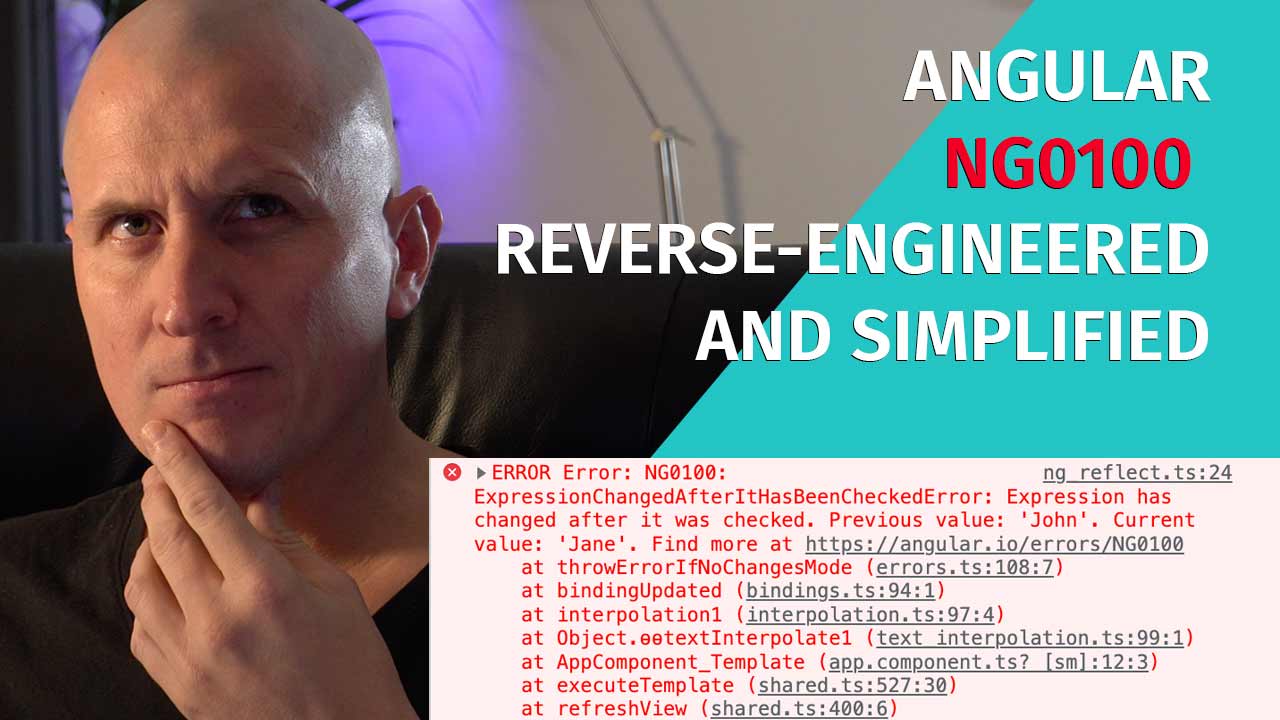
This might be one of the most googled Angular errors out there: The “Angular ExpressionChangedAfterItHasBeenCheckedError Error: NG0100 expression has changed after it was checked.”. Every Angular developer that uses Angular
on a regular basis has probably encountered this error more than once already.
It could lead to frustration and some developers even blame Angular for this error, but the truth is:
It’s Angular that is telling us that we are doing something wrong, and most of the time we are breaking unidirectional dataflow or doing side effects.
This error tells us that something has changed after Change Detection has already run, which is not what we want. When the Change Detection Cycle is finished, we don’t want our application to update any views anymore.
When does this happen?
Let’s solve the mystery, when does this error occur? It’s simple: If the template is updated when Change Detection has already finished. That’s it.
Note:
In the V2 version of the Angular Change Detection Simplified book we will reverse-engineer the Angular codebase together and show the internals of this error more in-depth than we do in this article.
Nevertheless, this should already be a clear deep-dive into the inner workings of Angular Change Detection in terms of its ExpressionChangedAfterItHasBeenCheckedError error.
The Angular ExpressionChangedAfterItHasBeegnCheckedError behind the scenes
The ExpressionChangedAfterItHasBeenCheckedError error in Angular is a security mechanism that checks if the developer hasn’t done something bad, like changing something in a wrong life cycle hook. In order to understand this a bit better, let’s dive into the source code of Angular and see what happens behind the scenes:
In Angular, there is a tick() function that triggers Change Detection. In development mode, tick() runs change detection twice:
- It runs Change Detection once by executing the detectChanges() function.
- It runs Change Detection a second time by executing the checkNoChanges() function. Below we find a simplified snippet of how the tick() function works.
tick(): void {
for (let view of this._views) {
// First time
view.detectChanges();
}
if (ngDevMode) {
for (let view of this._views) {
// Second time (only in dev)
view.checkNoChanges();
}
}
}
Both the detectChanges() function and the checkNoChanges() function trigger change detection. The first one runs with isInCheckNoChangesMode set to false.
The second one with isInCheckNoChangesMode set to true.
Every time a template is executed, the bindingUpdated() function will get executed for every binding in that template.
It will keep track of the value from the first Change Detection cycle (detectChanges()) in lView[bindingIndex]
and it will check the value in lView[bindingIndex] in the second Change Detection cycle detectChanges(). If those 2 values differ, Angular throws an error.
In other words, it will compare the value of lView[bindingIndex] between the first Change Detection cycle and the second Change Detection cycle in development mode.
If those values don’t match… Guess what?! You got an ExpressionChangedAfterItHasBeenCheckedError thrown!
How is a template normally handled?
To understand how and when this error is being thrown we have to understand how the template is being evaluated.
The following snippet is an example of an AppComponent that renders a {{name}} expression and a HelloComponent that doesn’t do anything at the moment:
@Component({
...
template: `
{{name}}
<hello></hello>
`,
})
export class AppComponent {
name = 'John';
}
@Component({...})
export class HelloComponent implements OnInit, AfterViewInit {
public ngOnInit(): void {
}
public afterViewInit(): void {
}
}
This will render John as a result of the {{name}} expression and will handle the HelloComponent after that.
The template of this snippet will get executed in the following order (top to bottom).
First, {{name}} will get taken care of, then <hello></hello> will get handled.
- Change Detection first runs for
AppComponentwithisInCheckNoChangesModeset tofalse(the initial execution triggered by detectChanges()):{{name}}is being rendered, which calls bindingUpdated():lView[bindingIndex]is set to the current value: JohnHelloComponentgets instantiated.HelloComponentitsngOnInit()life cycle hook is executed.- Change Detection on
HelloComponentis finished. HelloComponentitsngAfterViewInit()life cycle hook is executed.- Change Detection on the
AppComponentis finished. AppComponentitsngAfterViewInit()life cycle hook is executed.
- Change Detection now runs for the second time on
AppComponentwithisInCheckNoChangesModeset totruethis time (the second execution triggered by detectChanges()):{{name}}is being handled, which calls bindingUpdated(): compares current value with previous value onlView[bindingIndex]and throwsExpressionChangedAfterItHasBeenCheckedErrorif the value is different. The value would both be John in the previous snippet, so there is no error here.- Change Detection on
HelloComponentis finished. HelloComponentitsngAfterViewInit()life cycle hook is executed.- Change Detection on the
AppComponentis finished. AppComponentitsngAfterViewInit()life cycle hook is executed.
This is the basic flow and will not throw any errors so far.
Triggering the ExpressionChangedAfterItHasBeenCheckedError
There are multiple ways to trigger this error and in this block, we will go over a few different scenarios:
Updating the parent in the ngOnInit() hook of the child
The following code is not really a good practice, but let’s do this for demo purposes anyway.
We will let HelloComponent update the {{name}} property of the AppComponent from John to Jane in its ngOnInit() lifecycle hook:
@Component({
...
template: `
{{name}}
<hello></hello>
`,
})
export class AppComponent {
name = 'John';
}
@Component({...})
export class HelloComponent implements OnInit {
private readonly appComponent = inject(AppComponent);
public ngOnInit(): void {
// ExpressionChangedAfterItHasBeenCheckedError
this.appComponent.name = 'Jane';
}
}
This would change the name property to Jane after the {{name}} was rendered and the lView[bindingIndex] was set to John.
Let’s take a look at the following flow:
- Change Detection runs on
AppComponentwithisInCheckNoChangesModeset tofalse:{{name}}is being rendered, which calls bindingUpdated():lView[bindingIndex]is set to the current value: John.HelloComponentgets instantiated.HelloComponentitsngOnInit()life cycle hook is executed and sets the{{name}}property ofAppComponentto Jane.
- Change Detection runs for the second time on
AppComponentwithisInCheckNoChangesModeset totruethis time:{{name}}is being rendered, which calls bindingUpdated(): compare current and old values onlView[bindingIndex]. Boom! This will throwExpressionChangedAfterItHasBeenCheckedErrorbecause the value used to be John and now it is Jane.
We have clearly done something wrong… It does not make sense to set the value of a parent component in the ngOnInit() life cycle hook of a child component.
Here we broke the unidirectional dataflow and Angular lets us know that in development mode by throwing the ExpressionChangedAfterItHasBeenCheckedError error.
Order matters when updating on ngOnInit()
When updating parent values on the ngOnInit() of a child component, it becomes even more dangerous because the order of the template of the parent component matters.
Here we see that we have reversed the order of the 2 lines in the template, which will result in a completely different outcome. The HelloComponent will get handled first and the {{name}} expression will get handled after that:
@Component({
...
template: `
<!-- Hello is executed first now -->
<hello></hello>
{{name}}
`,
})
export class AppComponent {
name = 'John';
}
@Component({...})
export class HelloComponent implements OnInit {
private readonly appComponent = inject(AppComponent);
public ngOnInit(): void {
// No ExpressionChangedAfterItHasBeenCheckedError
this.appComponent.name = 'Jane';
}
}
The Hello component will have executed its ngOnInit() function before the {{name}} gets executed. This means that the moment the lView[bindingIndex] is set, the value would already be Jane, so in this case, the ExpressionChangedAfterItHasBeenCheckedError error would not be thrown.
Here is the flow:
- Change Detection runs on
AppComponentwithisInCheckNoChangesModeset tofalse(initial Change Detection cycle):HelloComponentgets instantiatedHelloComponentitsngOnInit()life cycle hook is executed and sets the{{name}}property ofAppComponentto Jane.{{name}}is being rendered, which calls bindingUpdated() =>lView[bindingIndex]is set to the current value: which is Jane now (it’s not John anymore).
- Change Detection runs for the second time on
AppComponentwithisInCheckNoChangesModeset totruethis time (second Change Detection cycle):{{name}}is being rendered, which calls bindingUpdated() => compare value onlView[bindingIndex]: this will throw notExpressionChangedAfterItHasBeenCheckedErrorbecause the value was already Jane and it is still Jane.
See how important it is to know how this works behind the scenes? The order of our templates determines if the ExpressionChangedAfterItHasBeenCheckedError error is thrown or not.
ngAfterViewInit()
The name of this lifecycle hook says it all… The view is already initialized, meaning Change Detection has already run. At this moment we don’t want the template to change anymore.
This means that if we would update something in this life cycle hook, the second Change Detection cycle would definitely pick up a new value here resulting in the ExpressionChangedAfterItHasBeenCheckedError error.
@Component({
...
template: `
<hello></hello>
{{name}}
`,
})
export class AppComponent {
name = 'John';
}
@Component({...})
export class HelloComponent implements AfterViewInit {
private readonly appComponent = inject(AppComponent)
public ngAfterViewInit(): void {
// ExpressionChangedAfterItHasBeenCheckedError
this.appComponent.name = 'Jane';
}
}
Let’s go over the flow again:
- Change Detection runs on
AppComponentwithisInCheckNoChangesModeset tofalse(initial Change Detection cycle):HelloComponentgets instantiatedHelloComponentitsngOnInit()life cycle hook is executed (but is not implemented){{name}}is being rendered, which calls bindingUpdated():lView[bindingIndex]is set to the current value: John.- Change Detection is finished so the
ngAfterViewInit()lifecycle hook is being triggered and sets the{{name}}property ofAppComponentto Jane.
- Change Detection runs for the second time on
AppComponentinisInCheckNoChangesModetruethis time (second Change Detection cycle):HelloComponentwill get re-evaluated:{{name}}is being rendered, which calls bindingUpdated(): compare values onlView[bindingIndex]: this will throwExpressionChangedAfterItHasBeenCheckedErrorbecause the value used to be John and now it is Jane!
Changing the template in the ngAfterViewinit() lifecycle hook is a no-no. This life cycle hook is literally just executed after Change Detection has finished.
Random values
Another way to trigger the ExpressionChangedAfterItHasBeenCheckedError error is to render a random value. Think about generated unique ids, timestamps, etc.
In this example we will see how easy it is to reproduce the ExpressionChangedAfterItHasBeenCheckedError error by just making sure that the value bound in the DOM is different on both Change Detection cycles:
@Component({
...
template: `
{{rand()}}
`,
})
export class AppComponent {
public rand(): number {
return Math.random();
}
}
Let’s go over the flow :
- Change Detection runs on
AppComponentwithisInCheckNoChangesModeset tofalse(initial cycle):{{rand()}}is being rendered, which calls bindingUpdated():lView[bindingIndex]is set to a random value.
- Change Detection runs for the second time on
AppComponentinisInCheckNoChangesModetruethis time (second cycle):{{rand()}}is being rendered to a new random value, which calls bindingUpdated(): compare values onlView[bindingIndex]: this will throwExpressionChangedAfterItHasBeenCheckedErrorbecause both random values are different.
Real-life use cases and solving the issue
Respecting unidirectional dataflow in Angular applications is important. It will help us optimize Change Detection, it will result in more predictable code and will avoid the Angular ExpressionChangedAfterItHasBeenCheckedError error. A child component should not be updating the parent component when it is just rendered.
So… If we want to fix this error, we should optimize the architecture. If it’s impossible to do that, we could wrap the code triggering this error in a setTimeout() with a delay of 0 which will put this code in the next macro task queue of the javascript event loop, and trigger a new Change Detection cycle.
public ngAfterViewInit(): void {
setTimeout(() => {
// code that would have triggered the
// ExpressionChangedAfterItHasBeenCheckedError error
}, 0);
}
Let’s look at some examples of when this “dirty” workaround would be acceptable.
Infinite scroll
When we are implementing an infinite scroll where the scroll component (child) has to calculate how many rows to load based on its own size after it is rendered. When the component is fully rendered and the ngAfterViewInit() lifecycle hook is called, the child component wants to let the parent know how many rows to load which would probably result in a spinner being shown. That spinner would result in the ExpressionChangedAfterItHasBeenCheckedError error.
Child component loading data
Putting dialogs behind child routes could be seen as a best practice, since it gives you more control over the dialog and you can
use the native browser functionality to bookmark, navigate etc.
Let’s say that we open a user-detail dialog that would be in charge of fetching a user based on the userId in the URL.
This component would be a child component of the users page and it would live below a child router-outlet.
<h1>Users</h1>
<spinner *ngIf="loading"></spinner>
<table>...</table>
<router-outlet>
<!-- detail is rendered in here -->
</router-outlet>
The Users component gets rendered, and after that the UserDetail component gets rendered and it will fetch a call resulting in
a loading property on the parent to become true (to show the spinner)
This means that in the first Change Detection cycle loading would be false, and in the second Change Detection cycle loading would be true.
This would again result in the ExpressionChangedAfterItHasBeenCheckedError error.
Conclusion
We learned that Angular runs Change Detection twice in development mode:
- Once in
detectChanges() - Once in
checkNoChanges() - Updating the template when Change Detection already run, throws the
ExpressionChangedAfterItHasBeenCheckedErrorerror - This error tells us we are breaking unidirectional data flow and should be seen as a feature in Angular.
- When updating the value of a parent component in a child component in the
ngOnInit()lifecycle hook, it depends on the structure of the template - When updating the value of a parent component in a child component in the
ngAfterViewInit()lifecycle hook, Change Detection has already run and the error will be thrown.
You can learn more about this subject and Change Detection in general in the Angular Change Detection Simplified ebook, where we will learn how Angular ticks and works under the hood. The ExpressionChangedAfterItHasBeenCheckedError error is demystified completely there.
ebook!
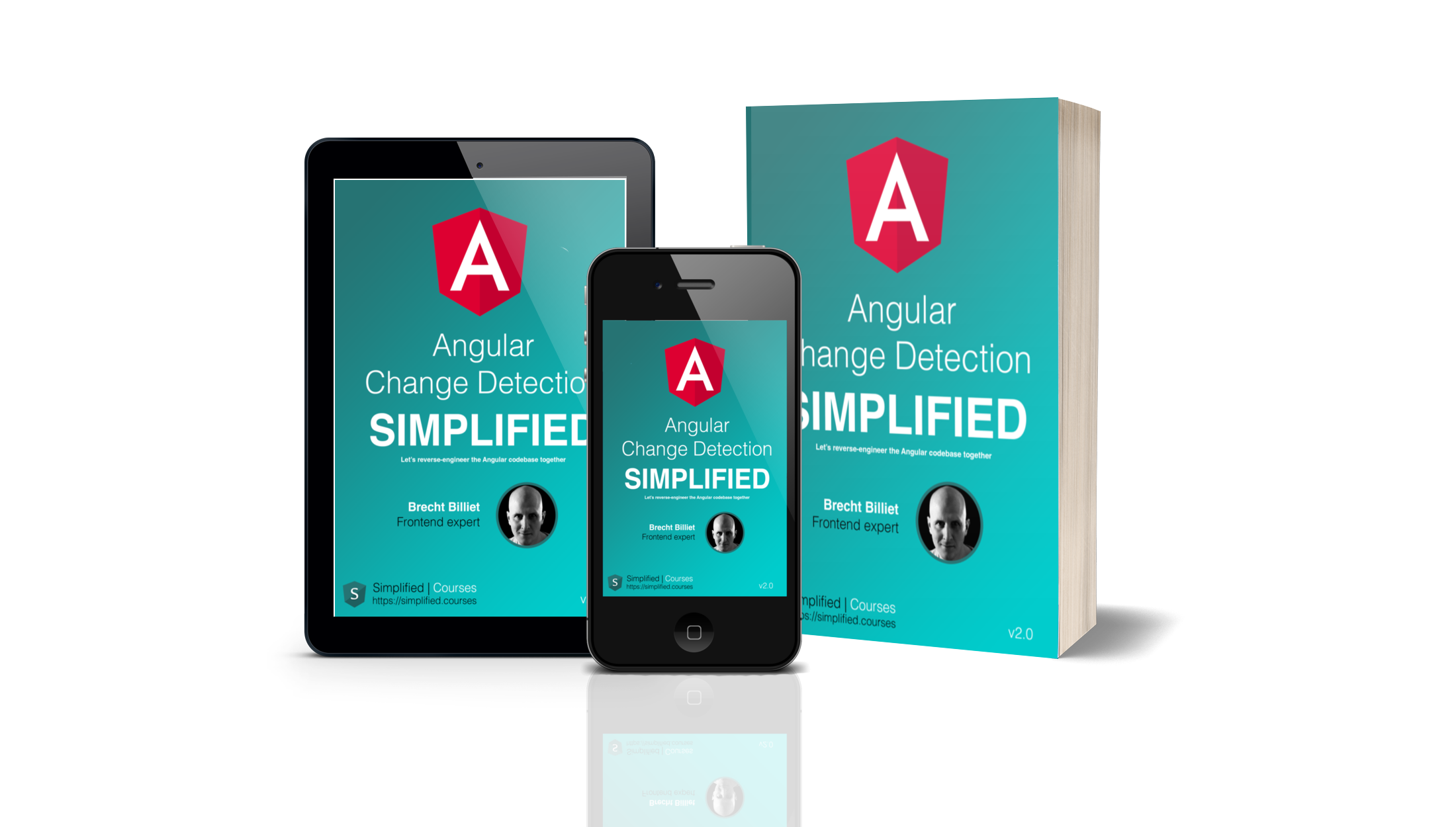
If you liked the article, please leave a comment!
If you like to learn directly from me, check out my Angular Training and Angular Coaching
Follow @TwitterDevJoin the club and get notified with new content
Get notified about our future blog articles by subscribing with the button below.
We won't send spam, unsubscribe whenever you want.

Update cookies preferences

 Written by
Written by